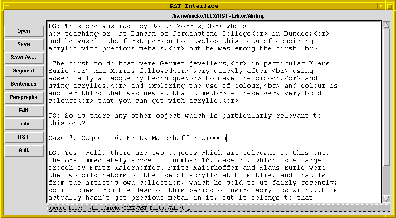
Figure 2: Text Segmentation Tool



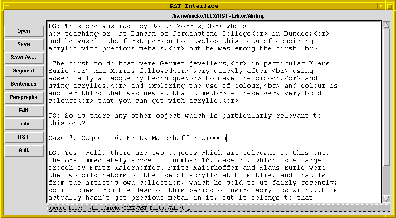
Figure 2: Text Segmentation Tool
The text segmentation interface is shown in figure 2. Using this interface, the user inserts '<br>' throughout the text at each point where a segment boundary should occur. In ``Segment'' mode, simply clicking on a desired segment boundary inserts this marker. However, if the user desires to edit the text (modifying the text, correcting spelling errors, etc.), clicking on the ``Edit'' button shifts to edit-mode, allowing the text to be modified.
To reduce the number of clicks, the RST-Tool can automatically detect sentence boundaries. Clicking on the ``Sentences'' button automatically inserts a break mark between each sentence. Unfortunately, detecting clause boundaries within a sentence is more complex, and is not yet supported.
This system doesn't yet allow embedded elements -- rhetorically dependent text-segments which occur within the dominating text segment. For instance, we might wish to treat the embedded clause in the following as dependent on the main clause: John, -- I think you know him -- is here for two weeks. At present, the interface does not handle such cases. A simple solution is for the user to move the embedded text outside of the enclosing text.